No input mixing is a boutique synthesis technique used by sound designers usually armed with only a mixer and some cables. It offers an exploratory approach focused on the creative control of noise and feedback. If interested in new frontiers of sonic exploration, this is a sound design area worthy of your notice.
Mobile synth maker, Igor Vasiliev, creator of the SynthScaper app we previously reviewed, recently introduced NoInputMixer for the iOS and macOS platforms. It provides an easy way to explore this style of synthesis in a virtual fashion. Needless to say, the app performs beautifully, providing a cornucopia of intriguing sounds to anyone without the fear of noise or unpredictability.
NoInputMixer for iOS Features
- Virtual 7 Channel Mixer
- 8 Slot Effects Rack
- Different Op-amp and Tube Preamp Models as well as Noise Colors
- EQ and Filters for Channels and Master Buss
- Supports External Audio Inputs like an Effects Processor
- Supports AUv3, IAA, Audiobus, Ableton Link
- Universal App for iOS and macOS
- Available at the App Store for $15.99
This feedback-based instrument lets sound designers and noise musicians leverage a touch interface to inspire their sonic creations. NoInputMixer provides an intuitive interface that seamlessly mimics a mixing board. The app also includes support for AUv3 and the earlier iOS audio communication protocols. Forward-thinking musicians interested in everything from lo-fi drones to Sci-Fi effects need to check out this app.
A Virtual Mixer to Generate Feedback and Sound
NoInputMixer sports a 7-channel virtual console with an additional effects rack with eight slots. Seven of the effects slots pair with a channel – one for each – with the eighth assigned to the master fader. Note that the master stereo buss also includes a reverb with an array of different verb types. Leveraging these effects plays a crucial role in generating interesting sounds from the feedback as well as the verb providing an essential sense of space for the entire mix.
As highlighted above, NoInputMixer’s user interface emulates a hardware mixer. A toolbar at the top of this mixer provides buttons for switching between a single channel or multichannel view. The former view provides access to deeper functionality, like the Amp and EQ/Filter settings. Simple taps allow switching between both views depending on your sound design style. Note that some screen elements that look like labels actually function as buttons!
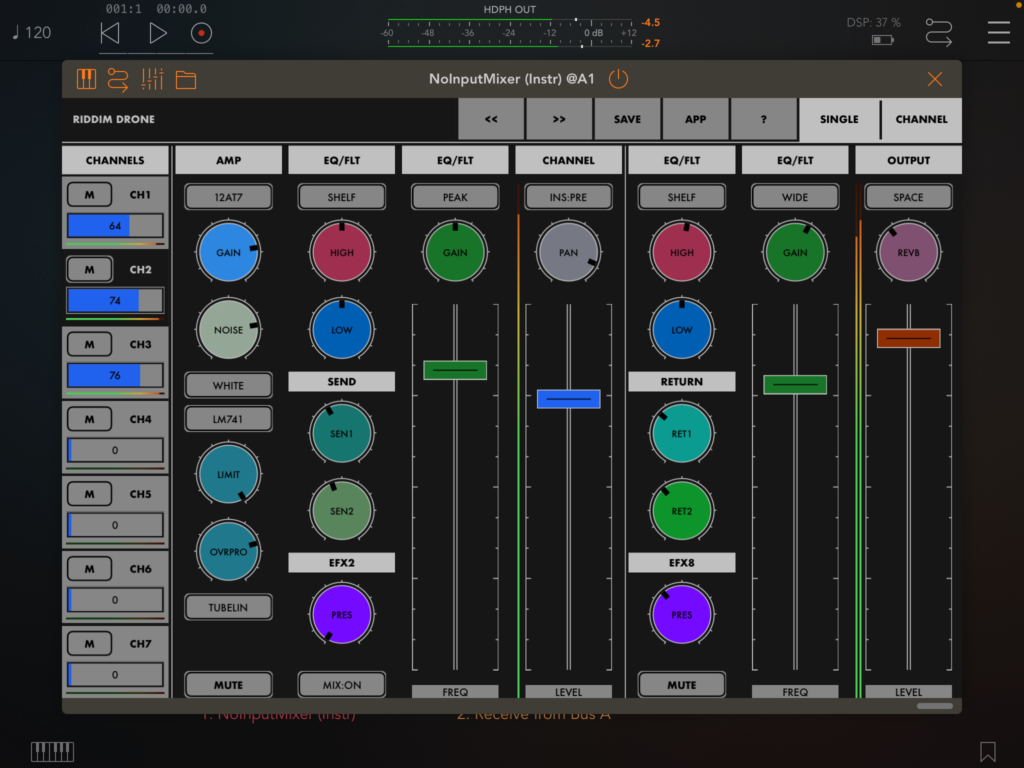
The single channel view spreads its controls across eight separate columns. The leftmost column allows switching between the seven channels as well as including convenient level and mute controls. The next four columns include settings for the individual channel, such as the amp settings, an EQ and filter, two effects sends, and the main channel level.
Pay close attention to the switch selecting the channel’s input signal. That control is critical, allowing for a variety of sources for feedback from throughout the mixer. You also have the option of using the app’s audio inputs, allowing NoInputMixer to essentially function as an AUv3 effect.
The final three columns support the main channel buss. These control the effects returns, master EQ and filter, as well as the master level and reverb controls. Clicking on the Channel label displays the full effects rack featuring the eight slots of fun mentioned earlier. Expect a standard array of effects types that all warrant exploration for transforming feedback into surreal soundscapes.
NoInputMixer Offers a Platform for Sonic Experimentation and Exploration
This relatively complex user interface of NoInputMixer provides copious opportunities for sonic exploration. Using the app effectively requires you to dive right in and start experimenting. Igor’s page for the app provides helpful information, including a guide/manual, a block diagram of the app’s sonic architecture, and a few tutorial videos. Still, an empirical approach quickly puts you on a path to creating surreal soundscapes usable in a variety of musical contexts.
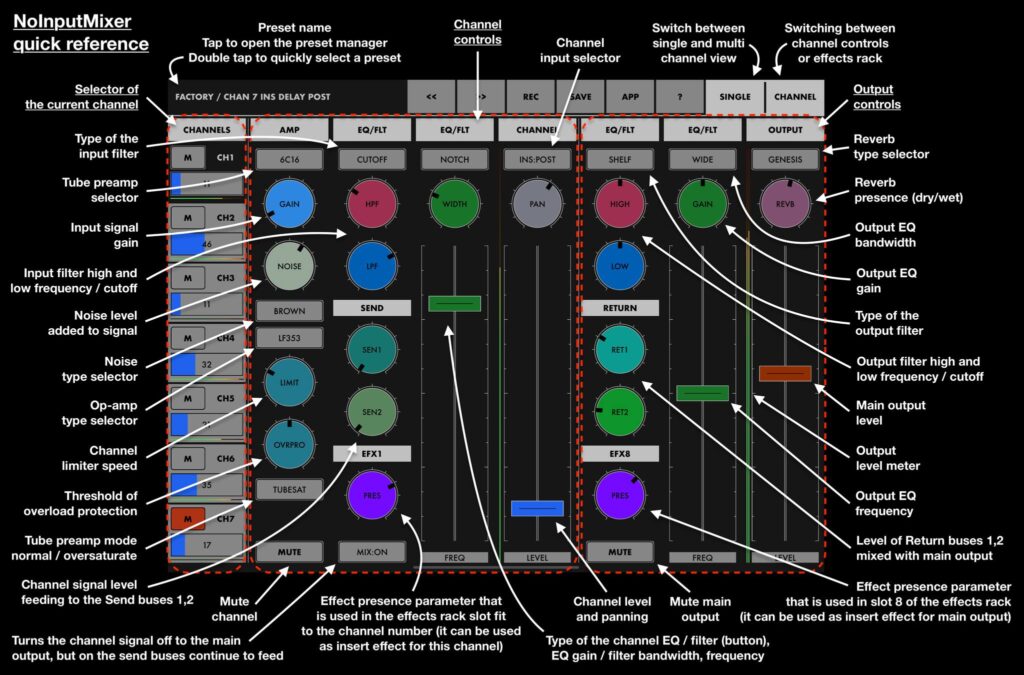
Start with Channel 1, set its input to either of the insert options, and increase the channel level. Expect to hear feedback and perhaps some noise depending on the Noise knob setting. Explore the different tubes on the preamp as each provides a subtle change in sonics.
The app provides a variety of noise colors and even a Geiger counter option. Turn up the Limit knob on the op-amp to tame that feedback and start your sonic journey. Controlling this knob adds variety to any creepy soundscape. Use the tube preamp switch to alternate between linear or saturated mode, with the latter adding some extra grit.
Use the Effects, Luke
With NoInputMixer, finding usable sounds remains a simple and fun process. Leverage the app’s effects engine simply adds to the insanity. The formant effect is especially useful in combination with sweeping the filter’s cutoff frequency in bandpass mode. Crank up the master channel’s reverb level to put your entire mix squarely into deep space. The variety of reverb types provides usable spaces in which to place your surreal soundscapes.
Simply experimenting remains the right approach to get the most out of the app. There are no mistakes when using NoInputMixer! For example, during one of my first sessions with the app, I somehow stumbled upon this interesting rhythm. Working in AUM, I simply hit record with the following result.
The Included NoInputMixer Presets Provides a Great Source of Ideas
Also take the time to explore the large number of presets provided with the app. Upon loading one, expect to hear an intriguing soundscape, inspiring you to reverse engineer the preset. Conjuring up complex sonic worlds becomes easy when using individual channels or a pair of channels for different sounds.
I easily built an intriguing drone using this method, leveraging the formant effect type to add a ghostly element to the feedback on one channel, with the other providing a backdrop of Geiger counter-inspired noise. As with other examples of subtractive synthesis, a sweep of the filter cutoff frequency adds a measure of freakiness to the sonics. A realization of the true power of NoInputMixer to create soundscapes with a sense of dark ambience and musicality began to emerge.
A third “dronescape” appeared during another session with NoInputMixer. While similar to the second piece, this track offers a more surreal atmosphere related to my higher comfort level with the app’s architecture. Using a third channel with feedback from the entire mix added a strange sense of sonic depth to the proceedings.
Sound Designers, Psychedelic Musicians, and Noise Artists Need NoInputMixer
In the end, NoInputMixer serves as a seemingly limitless playground of sound. Use the copious amount of presets as inspiration. Take advantage of the wide array of tutorials of the app listed on Igor’s page linked above. Most of all, simply dive right in and trust your instincts. An empirical approach pays dividends, allow you to create any number of intriguing soundscapes.
NoInputMixer needs to be explored by anyone looking for a unique form of synthesis. It perfectly simulates the real world no input mixing approach on the iOS and macOS platforms with the top-shelf sound quality typical of Igor’s other apps. Sound designers, exploratory musicians, and noise artists are arguably the target market for this app. Check it out at your earliest convenience!
