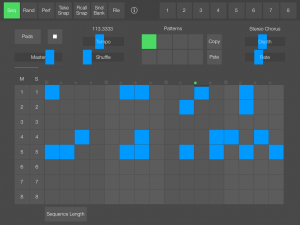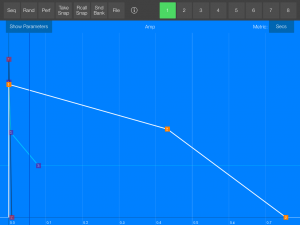If you are looking for a quick and easy drum synth on the iOS platform, add SeekBeats to your docket. This is an app capable of both classic and homespun drum machine sounds, and its unique real-time performance capabilities allow for a host of beat tweaking possibilities.
SeekBeats for the iPad Features
- Eight Drum Voices with Traditional Synth Controls
- Graphical Envelopes can be Tweaked in Real Time
- Randomizer and Snapshot Features give Performances Life
- Step Sequencer with Odd Time Signature Capabilities
- Supports Audiobus, Inter App Audio, and MIDI Sync
- Universal App supports iPad, iPhone, and iPod Touch
- Available at the App Store for $9.99
While it’s not Stroke Machine, SeekBeats doesn’t aspire to be. Its ease-of-use and real time tweakability give it a well-deserved home amongst many other iOS beatmaking apps. Electronic musicians need this app in their collection.
An iPad Drum Synth with a Simple User Interface
Upon starting SeekBeats, its stark, utilitarian interface stands out. Anyone familiar with software-based beat creation can easily show that “they’ve still got the love for the streets.” A button below the sequencer matrix allows for odd time signature beat creation.
Other slider controls manage the tempo, swing, master volume, and the chorus effect. A collection of buttons on the top left of the screen serves as a menu offering access to SeekBeats additional functionality.
Numeric buttons at the top right of the screen allow you to program the eight drum voices and their two oscillators. This easy to follow screen also provides overdrive and filter “circuitry” providing additional grit to the sounds.
The separate screen for envelope control is very blue, and worthy of particular attention. It is possible to modify the envelopes for the pitch, in addition to the main and noise amps. Simple double-taps add or delete points, which makes creating complex envelopes a breeze. Great stuff!
Randomizing your Performances
SeekBeats’ “Rand” screen offers you the chance to randomly tweak a collection of parameters in real time for all or any subset of your drum voices. This allows for a wild collection of sonic possibilities. The developer Rodrigo Yanez explains this feature nicely in a video shown below.
Using randomization combined with the ability to take and restore snapshots while the beat plays helps to manage the insanity should the sonic mayhem get too intense. Is that even possible? A separate “Perf” screen lets you access the Randomizer, switch patterns, manage Snapshots, and more all in one spot.
Another screen provides a sound library to manage the factory and user-created sounds. You also use this screen to assign sounds to one of the eight voice slots. Again, the simple interface makes things a breeze.
I wish SeekBeats provided a one-stop screen for mixing, the ability to arrange patterns into songs, and a delay effect; although the chorus partially works in the latter case. Other than those minor requests, there is no doubting the app’s quality for composing and tweaking electronica beats. SeekBeats is recommended for electronic beatmakers looking for a unique take on this creative process.