When reviewing NoInputMixer, I noticed the app’s excellent reverb capabilities, with great sonics and a true sense of space. So, after hearing about Igor Vasiliev’s new reverb app, Stellarvox, I wanted to review it for TabMuse. The app essentially provides a reverb construction set, letting you design bespoke sonic spaces suitable for multiple music genres.
Stellarvox Features
- “Ambient Reverb Space Designer”
- Combines Convolution and Algorithmic Reverbs with a Reflective Tail Processor
- Build Immersive Sound Spaces with Control over Shape, Size, and Tonal Structure
- Intuitive yet Deep and Powerful User Interface
- Runs Standalone and Supports the AUv3 and IAA formats on iPad and iPhone
- Runs Standalone and Supports AUv3 on macOS.
- Available for $11.99 at the App Store
Stellarvox belongs in the app or plugin library of any musician or producer looking for a reverb design tool. Its ability to generate lush sonic spaces with long tail reverb algorithms especially makes sense for ambient artists. This iOS/macOS/iPadOS reverb plugin provides yet another example of a top-shelf Igor Vasiliev app. He remains one of the most unique music app developers on the scene.
Exploring the Stellarvox Reverb Construction Set
The Stellarvox user interface shares a similar look and feel with Igor’s NoInputMixer. Expect a virtual mixer design, with the reverb’s settings laid out in a channel-like form. Knobs serve as the most common control type, with push button switches and a dry/wet slider also included. A toolbar at the top of the screen supports preset management with access to other standard functionality.
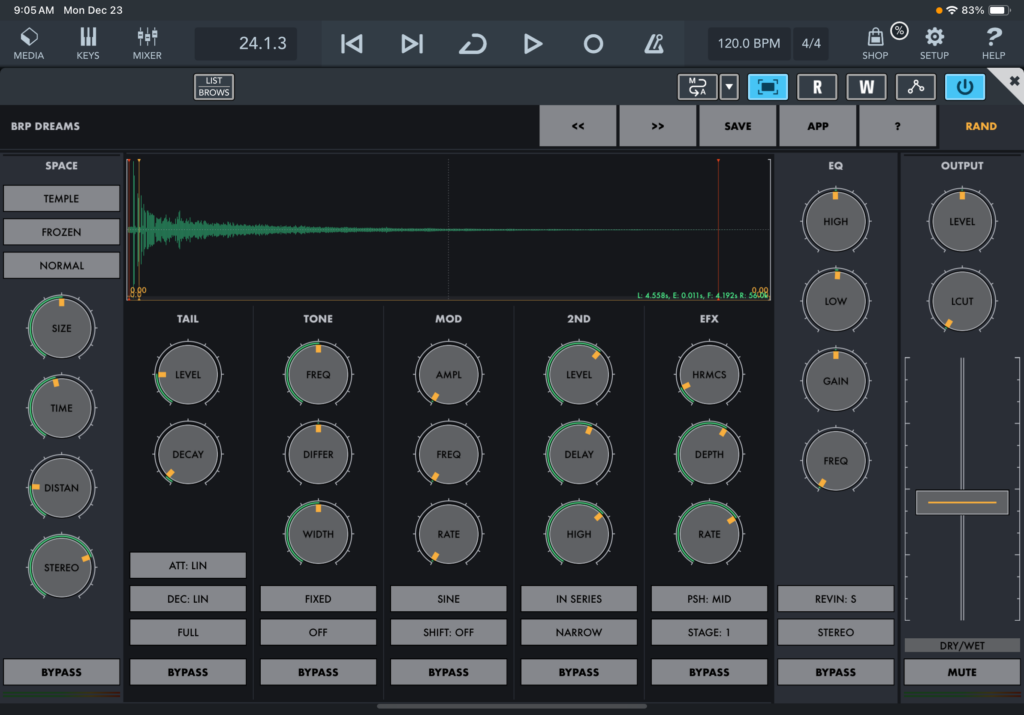
The Space section, at the far left, uses three unlabeled parameters to define the acoustic settings for the reverb. Interesting options provide variety, including the reverberation space, that space’s tail reflections, and the generated reflected response. In short, the expected settings for a convolution reverb. The Size, Time, Distance, and Stereo settings share similarities with most reverb tools.
Stellarvox’s tail reflection sonics are one of the most intriguing aspects of the reverb plugin. The Tail column provides knob controls for the level and decay time of the reflections. Choose from either linear or logarithmic response for the tail’s attack and decay envelopes. A final button switches between different timbral settings for the tail.
Additional columns allow tweaking of the tail’s frequency response in addition to the reverb’s modulation settings. Don’t forget the small effects section applied before the reverb. Take special note of the “2ND” column as it controls the second stage of Stellarvox’s reverb. It leverages a “Schroeder” reverb design, providing a series of diffuse delays enhancing the surrealism and length of the tail reflection.
Columns for managing the EQ and output of Stellarvox round out the reverb app’s user interface. Note that a Bypass button at the bottom of all columns – except for the output – lets you remove that section from the reverb. It’s a valuable resource when constructing reverb spaces and even learning the app’s functionality. Check out Igor’s thorough Stellarvox user manual for additional information and detail.
Crafting a Reverb with Stellarvox
If you want to craft a unique reverb for a music project, Stellarvox serves as a powerful tool. I am currently working on a new Church of Hed album, an aural travelogue down the Blue Ridge Parkway. One of the more ambient pieces in progress demanded an especially spacious reverb. Enter Stellarvox.
The UI’s similarity with Igor’s NoInputMixer made constructing a bespoke reverb for the track a breeze. In fact, after designing the verb’s long tail, go back and tweak the parameters in the Space section. This iterative approach provides a great way to quickly create different reverbs suitable for a variety of musical use-cases. In short, Stellarvox rewards the creative mind by providing an intuitive sandbox for crafting sonic environments.
The “BRP Dream 7” stem uses Moog’s excellent Animoog Z and Model D apps. The Animoog patch leverages a sample grain from a Grateful Dead sound pack provided as an IAP by Moog. What I assume is a granular sample of Jerry Garcia’s guitar gets blasted directly into space with Stellarvox. I tweaked a Model D polyphonic pad – almost sacrilegious – as the counterpoint to the Animoog Z sounds.
In the case of this stem, I used Stellarvox on the master track in Cubasis, so the reverb combined both synth parts. It especially made an impact on the Garcia’s tone, giving it a synth-like sense of space. Of course, the excellent Animoog Z and its touch control features provided great sonic material to the reverb.
A Great Tool for Crafting Ambient Space on the iPad
Stellarvox ultimately provides iOS and macOS musicians with an essential tool for creating your own reverbs. This use-case especially applies to those creating soundscapes in the ambient or dark ambient genres. With Stellarvox, crafting bespoke sonic environments becomes easy and actually quite fun. It’s another great and unique app from the mind of developer, Igor Vasiliev.
