Musicians and producers needing a flexible reverb with exceptional sound – pretty much all of us – must explore FabFilter Pro-R 2. Quickly earning a top-shelf reputation in the music tech world, FabFilter’s product line supports both the desktop and iPad. Pro-R 2 highlights the effect maker’s rep in spades, providing a host of reverb models: natural, vintage, and plate.
FabFilter Pro-R 2 Features
- Versatile Reverb System Modeling Spaces Small to Large
- Intuitive and Attractive Real-Time User Interface
- Separate Decay Rate and Post EQs
- Unique Parameters Provide Deep yet Simple Control of Reverb Settings
- Support for Dolby Atmos and Other Surround Formats
- Support for Popular Plugin Formats on Windows, macOS, and iPadOS
- Suggested Retail Price of $169 ($39 for the iPad Version)
Pro-R 2’s robust feature set, intuitive user interface, and exceptional sound quality place it at the top when considering full-featured reverb plugins. Its versatility makes it suitable for a variety of use-cases, including everything from aesthetic outer space sonics to subtle room ambiences. The user enjoys seamless control of the reverb using a collection of interesting, musical, yet non-technical controls. Let’s take a closer look!
A Sparkling Reverb Plugin UI
All of FabFilter’s plugins feature attractive and responsive real-time interfaces. Pro-R 2 sports this similar look and feel. However, many complex UIs are difficult to operate. This is not the case with Pro-R 2, with the controls arrayed in a logical manner. In short, the plugin offers no difficulty to those familiar with operating a reverb and even newcomers.
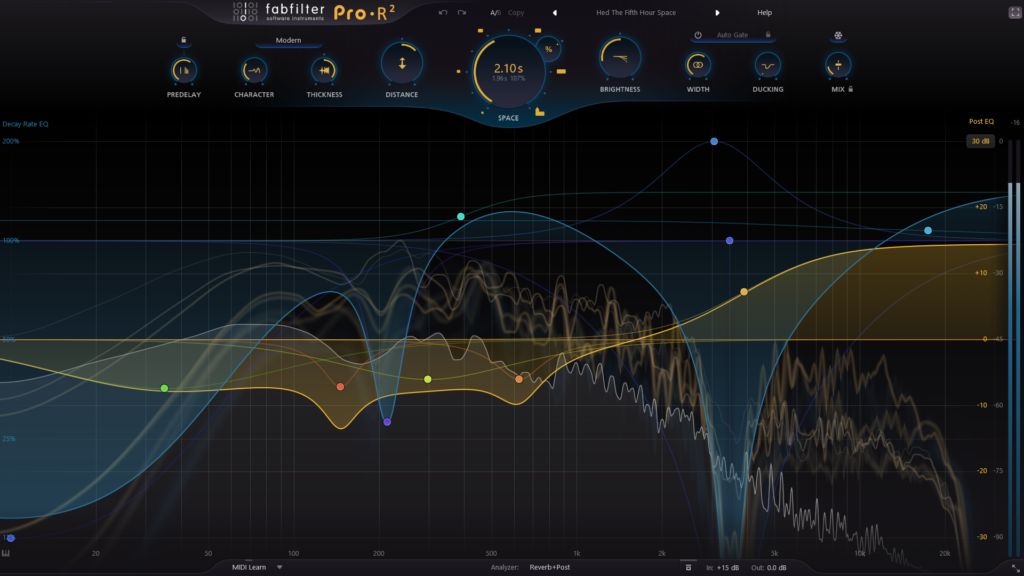
Underneath a menu bar with patch navigation and other utility functionality lies the heart of Pro-R 2. A real-time frequency spectrum analyzer pulses and sparkles in time with the audio signal. A host of controls – mostly virtual knobs – lets you tweak the reverb’s settings, including familiar ones like Predelay, Space, and Distance. Two lines traced across the spectrum analyzer provide control and a visual overview of the current Decay Rate and Post EQ settings.
Hovering over a parameter for around a second causes a small pop-up explaining the specific reverb setting. This becomes convenient for certain parameters – Character, Ducking, etc. – that aren’t typically found on reverbs. Space and Brightness also combine typical reverb settings into something both useful and intuitive.
If new to music production, these pop-ups also offer basic definitions for concepts like predelay and the Mix setting. It’s a user-friendly approach that makes using Pro-R 2 a breeze, while offering powerful and effective results. The user interface for the reverb plugin ultimately provides the eye candy while Pro-R 2’s sonics offer similar gifts to your ears.
Pro-R 2 Effectively Functions as a Reverb Construction Set
Don’t let the intuitive nature of FabFilter’s unique reverb parameters mask the underlying power of this plugin. Pro-R 2 essentially lets you design your own reverbs based on the bespoke needs of your project or performance. For example, the Decay Rate EQ provides the ability to design a specific room or space. The plugin’s ability to import and analyze impulse response files to create spaces only adds to the reverb construction set feel of Pro-R 2.
The plugin also includes a six-band Post EQ to dial-in the right frequency spectrum for your reverb design. Simply control both EQs on the main user interface screen using an intuitive UX with a click/drag & drop approach. The Bell, Notch, and Shelf curves adds to ease of use. The Decay Rate EQ curve is blue, while the Post EQ is yellow. Once again, FabFilter builds UIs that are both beautiful and highly-functional.
FabFilter Pro-R 2 also provides support for Dolby Atmos and other surround sound formats. I’ve yet to enter the world of surround mixing and didn’t explore this functionality for this review. Other reviews I perused commented on its efficacy. Expect it to be a nice fit with the reverb’s support for impulse response files.
FabFilter Pro-R 2 is Great for Instruments and Busses
I’ve been putting Pro-R 2 through its paces during the mixing and mastering process of the soon-come Church of Hed album, The Fifth Hour. Ambient, spacerock, and electronica benefit from the liberal application of reverb, providing mix busses and instruments with a sense of “outer” space. FabFilter’s reverb plugin obviously supports both of those music production use-cases.
The Eventide Blackhole and Valhalla DSP reverbs – two of our favorites – let musicians put synths, pianos, or even guitars squarely into deep space. I use Blackhole on both my desktop DAW and on the iPad. Pro-R 2 offers a similar level of top-shelf sonics for your deep space journeys. The plugin is also available in desktop and iPadOS versions, but this review only covers the desktop model.
As highlighted earlier, it comes as no surprise Pro-R 2 works great on both instruments and mix busses. It quickly found a home as part of my first-choice drum buss effects chain. The reverb provides the right sense of space for my array of effected and dry electronic kits and percussion. It especially plays nicely with MDrummer.
I also used it quite effectively on pianos and synths, easily tweaking one of the robust number of presets to suit the specific need. Once again, the intuitive UI of Pro-R 2 makes this process simple and fun! The exceptional sound quality almost seems like icing on the cake, but we know that remains the most important factor to nearly all musicians and engineers.
Using a bit of reverb on the master buss adds a measure of shared space suitable for many mixing applications. I use a Lexicon hardware reverb unit for this purpose when mastering outside the box. FabFilter Pro-R 2 now serves in a similar role for my inside the box masters. Its usability and flexibility make integrating it into your projects a simple process.
FabFilter Pro-R 2 Might Become Your Favorite Reverb
FabFilter deserves its status as one of the top emerging makers of audio plugins for recording, mixing, and mastering. Again, Pro-R 2 perfectly illustrates that this reputation is well-deserved. A versatile reverb construction set that’s easy to use, looks great, and sounds killer, it belongs in your plugin library. Use it on your next project and expect to be convinced.
