iOS musicians interested in exploring modular synthesis on their iPad or iPhone need to check out the excellent app, Audulus. Featuring a clean, state-of-the-art user interface and great sound, Audulus does a nice job of scratching that sound design itch when a desktop or laptop computer running Reaktor isn’t available. A Mac OS X version lurks as well; someday I hope to check it out.
Audulus for the iPad Features
- Universal App Supports iPad and iPhone
- Excellent User Interface leveraging Vector Graphics and the Retina Display
- Many Modules, including Oscillators, Envelopes, Math, Filters, Effects, and More
- Monophonic and Polyphonic Support
- Build your Own Modules with an In-App Purchase
- iCloud Patch Sync between iOS and Mac Versions
- Support for MIDI, Virtual MIDI, and Audiobus (Input and Effect)
- Available at the App Store for $14.99
Audulus allows users a host of options for modular sound design framed in an easy to use interface that works nicely on the iPad. Interested synth tweakers take note.
Audulus shines on the Touchscreen
While the Audulus “paper” documentation is limited, there are a host of sample patches worthy of exploration. Developer Taylor Holiday also provides excellent tutorial videos that explain many of the app’s interface and module concepts. The included patch browser is easy to navigate.
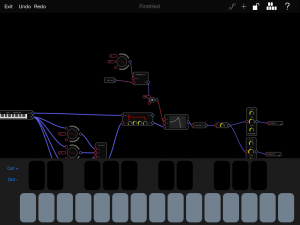
Audulus nicely leverages iOS touchscreen gestures for app navigation. A press on the screen brings up circular styled context menus as needed. Zooming in and out works as expected.
Adding new modules and “wiring” them together is generally a breeze. A special connection mode makes wiring an easier process, especially when dealing with modules with tons of connections, like the 16-step sequencer.
I definitely recommend watching Taylor’s introductory video that walks you through creating a synth patch that utilizes a sample and hold module powered by a random number generator to give the sound a sense of motion. This becomes a great starting point for your own patches.
Also be sure to take advantage of Audulus’s meter modules to get a feel for what is happening in your patch. The tutorial videos do a nice job of explaining how these work and where they are useful.
Audiobus Effect Support Intrigues
In addition to synth patches, you can use Audulus to create effects for processing external audio. The app supports Audiobus, working as both an input and an effect, so audio from other iOS Audiobus compatible apps can be tweaked as well. This definitely improves the utility factor of the app.
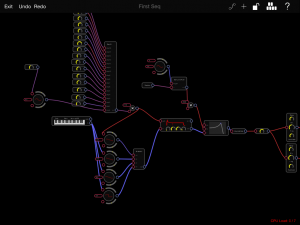
Support for external MIDI keyboards and Virtual MIDI lets you control Audulus and its modules from alternate sources.
As mentioned earlier, Audulus’s non-video documentation, while helpful, serves more of a reference role. Additional written tutorials would be helpful. Having said that, this is an app where simply diving in and experimenting will be rewarded. The Audulus forums are a good place for help if you get stuck.
Special note must be given to Jody Golick’s four included patches that reveal the level of art possible with Audulus. The sounds and music they generate definitely inspire, but I wish the app’s labeling functionality was used to explain some of the patch design decisions. Maybe a tutorial wrapped around Golick’s work would be a nice addition?
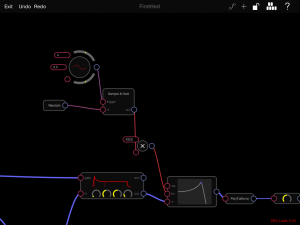
Taylor Holiday continues to support Audulus with patch presets and sample audio support on the docket. Personally, I’d love a more fleshed-out sequencer module with a varying number of steps and support for direct note, key, and chord entry, as opposed to the current frequency entry. In the interim, the following frequency to note conversion website is a godsend.
There’s no denying that Audulus is a special achievement in the world of iOS music apps. A stunning user interface makes modular sound design a blast. I recommend this app for any iOS musician interested in exploring modular synthesis.




Pingback: Ripplemaker brings West Coast Modular Synthesis to iOS | TabMuse -- a Home for Digital and Analog Music Inspiration