If you are searching for an iPad music app suitable for creating rich and unique ambient drones look no further than SynthScaper. An innovative user interface combines with top notch sound quality to make the creation of these sonic atmospheres rewarding and fun. In addition to the spaced-out ambience, this app also offers somewhat traditional instrument simulations with an interesting twist or two.
SynthScaper for the iPad Features
- Three Oscillators with Three Layers Each
- Six Voices in Each Oscillator Layer
- Six Envelope Generators and LFOs
- Discrete Arpeggiator for Each Oscillator
- Each Layer has its Own HPF, LPF, Level, and Balance Controls
- A Very Cool “Spatial” Mixer
- Flexible Virtual Keyboard plus Support for Two MIDI Controllers
- Sample Upload using Dropbox, Clipboard, or Web
- Robust Preset and Sample Library
- Support for IAA and Audiobus
- Universal App for iPad and iPhone
- Available at the iTunes App Store for $9.99
A simple glance at SynthScaper’s feature set hints at its massive sound along with the architectural flexibility to foster new kinds of alien planetscapes. When also considering Ripplemaker, there’s no denying the iOS synth world now offers two top notch apps for designing ambient drones. Developed by Igor Vasiliev, known for SoundScaper and other iOS music apps, it is easy to recommend SynthScaper.
Real-Time Drones for the Revolution
SynthScaper’s user interface is largely dominated by the Spatial Mixer at the upper middle of the screen. Three circular “orbs” represent the three oscillators, with nifty radial sliders for controlling the overall level of each oscillator as well as the two effect sends. Drag the orbs around the mixer for to move each oscillator around the sound space, while the current waveform is displayed in real-time using a cool oscilloscope-like display. That latter feature can be disabled on resource challenged devices

This interface innovation facilitates the real-time manipulation of drones; one of the biggest selling-points of the app for me. You are also able to mute oscillators, hold notes, and add even new ones to a drone using the virtual keyboard or an external controller. A meter at the bottom screen displays the overall level of the patch.
A Rich Synthesizer Architecture
Each oscillator in SynthScaper includes three separate layers. Manage each oscillator using the menu (one for each) on the left side of the screen. You also control the filter, arpeggiator, and keyboard settings for each oscillator from this menu.
The oscillator settings screen is incredibly detailed. You are able to load either factory or your own samples for each layer, greatly adding to the app’s extensibility. A whole host of other settings to manage sample playback – including the six envelopes and LFOs – are also accessible.
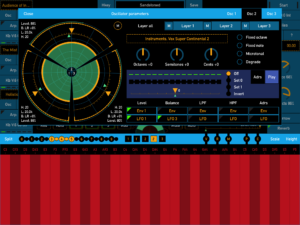
In addition to controlling SynthScaper’s robust filters, the synth’s two effects channels are also managed from the filter parameters page. While this architectural-slash-interface style seems confusing at first, the additional flexibility is welcome after getting used to it. In a similar manner, the LFO and envelope settings are also accessible from each page where they are used.
Buttons to manage SynthScaper’s thorough keyboard mapping settings and an arpeggiator page are also available for each oscillator on the left menu. The menu on the right side provides access to the manual, settings and other utility functions – including file wrangling with Dropbox support. A small menu at the top of the screen handles patch (known as a “Scene”) management. Of course, there is a reverb – essential for quality droning activities.
SynthScaper just might be the best drone app on the iOS platform – and it does so much more – check out the Vox Continental scene. Excellent sound quality and a great interface, highlighted by the Spatial Mixer, make manipulating drones in real time a blast. I am currently putting the app through its paces on a couple tracks on an upcoming Church of Hed release.
The bottom line is quite simple: you need SynthScaper in your app library.




Pingback: The TabMuse Top iOS Music Apps of 2017 | TabMuse -- a Home for Digital and Analog Music Inspiration