To get to the point rather quickly, kosm is the most fun I’ve had to date with a music app on the Android platform. Essentially a “gravity sequencer”, kosm’s interface brilliantly leverages the touchscreen and accelerometer to foster a host of experimentation and creativity. And best of all? It’s free!
kosm for Android Features
- Gravity-based Experimental Sequencer
- Perfect for Electronic Music Experimentation
- Option to Record Audio Performance
- Interface Leverages Touchscreen and Accelerometer
- Available for Free at the Google Play Store
Developed by programmer and musician, Igor Zinken, kosm makes it easy to get down to experimenting with beats and timbres. While it takes a bit of effort to make something musical, the experimentation aspect of this app is definitely part of the fun.
Experiments in Gravity Music
kosm doesn’t come with a manual, just some simple help descriptions occasionally displayed on the interface. It’s better just to dive right in and experiment. Additionally, checking out Igor’s YouTube demo video for the app is a good idea.
The synth features three “modes” for lack of a better description. Hold mode lets you place circles (called “orbs”) of various sizes around the screen by pressing down on the touchscreen — the longer the press; the bigger the orb. After placing a few orbs and unchecking the Hold tab, a few taps release smaller balls onto the screen where gravity comes into play. When the orbs interact with the balls, sound happens.
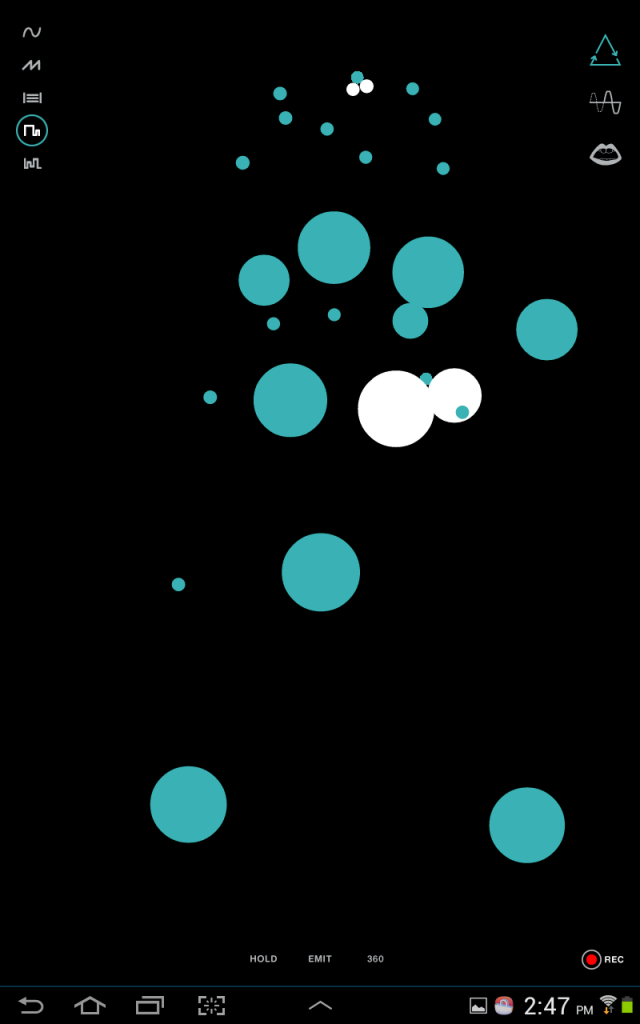
Two larger orbs placed right next to each other are able to trap one (or more) of the balls, adding repetition to the musical equation. Emit mode also allows you to set up a trigger that spits out multiple balls; this is another great way to build “beats.” As I mentioned earlier, experimentation is the best way to make kosm work its magic, and don’t forget to tilt your Android device to let the accelerometer control the balls’ on-screen movement.
360 mode features a gravity driven mash-up of orbs and balls, useful for chaotic experimentation. Unlike the Hold and Emit modes, 360 mode works all by its lonesome.
Different Sonic Possibilities in kosm
A set of icons on the top left of the screen allow you to create orbs that emit different sounds. Sine and sawtooth waves are possible, as well as electronic percussive timbres. Try out selecting different sounds before placing orbs or dropping balls.
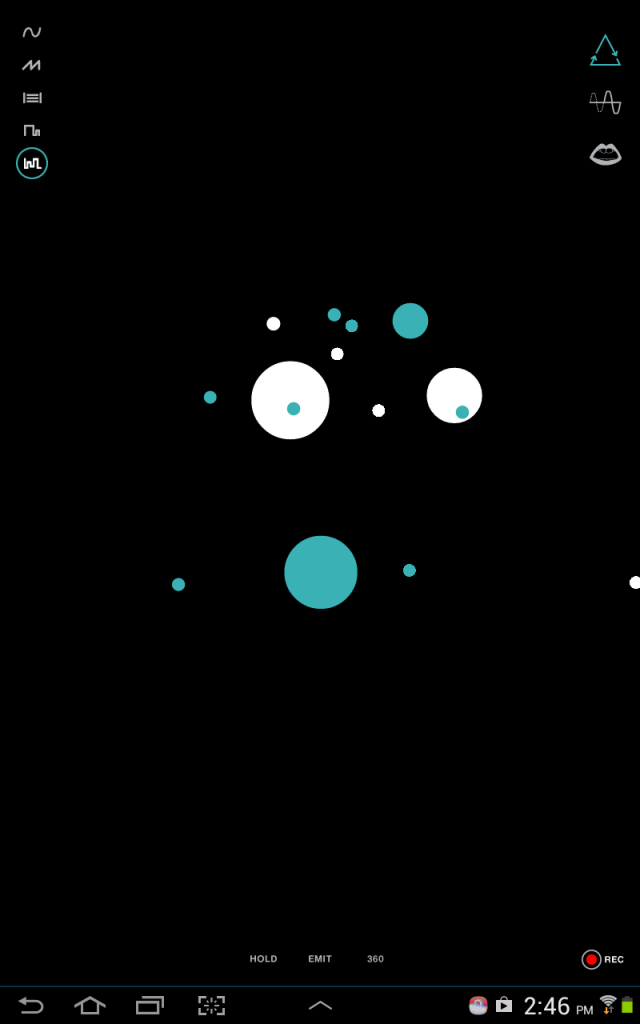
The icons on the top right of the screen offer additional sonic manipulation. The open mouth appears to mix in a formant filter with the sound, while the clipped waveform adds a measure of distortion. I never figured out what the arrowed triangle does?
There is a record button to render your sonic experiments in real time. I tend to record directly to my DAW, so I won’t use this function. The sound quality is generally fine with Android latency not a problem given this app’s experimental nature. Occasionally, a beat would stutter, but not enough to detract from the overall experience.
Android owners looking for a free synth app capable of interesting sonic experimentation need look no further than kosm. Like I mentioned earlier, this is the most fun I’ve ever had with an Android music app.

Pingback: Samsung hopes to make Android Music Apps Viable | TabMuse -- a Home for Digital and Analog Music Inspiration
This here is the most original synth in the world, check it out.
https://play.google.com/store/apps/details?id=com.industrialsynthe1.avantgardeapps.industrialsynthe1