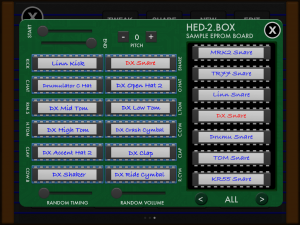If you are searching for an iPad music app that celebrates vintage drum machines, look no further than FunkBox. This app comes laden with accurate samples of classic analog and digital beat boxes — everything from the TR-808 to the Machinedrum. Creating your own beats is a good time, indeed.
FunkBox for the iPad Features
- Classic Drum Machine App and Interface
- Features 14 kits including the 808, 909, LinnDrum, Machinedrum and more
- Create your own Drum Machines by using Samples from Other Kits
- 36 Modifiable Preset Drum Patterns with each Drum Machine
- Export Drum Patterns as Audio or MIDI Files
- Share Custom Drum Machines and Patterns between Devices or via Email
- MIDI Bassline Sequencer
- Support for CoreMIDI, Audiobus, and Inter App Audio
- Universal App Available at the App Store for $5.99
Developed by Synthetic Bits, there is no denying FunkBox brings a sense of the retro to iOS music-making. While it doesn’t have all the functionality and sound design capabilities of state of the art iPad drum apps, it is still worth checking out. FunkBox is also a universal app compatible with the iPhone, but the iPad’s larger screen real estate remains where it’s at.
Rocking the iPad with the 808
FunkBox features two major screens each with that classic 808 style. The main screen controls drum machine and pattern selection while providing a collection of pads to play along with beats in real time. There is also a small mixer section to set the levels of the drum sounds — panning would be a nice addition.
The second screen hosts a typical matrix style step sequencer for beat composing and modification. The sequencer allows for 32 bars when in 4/4, and it is possible to switch between displaying either 16 or 32 bars or 4 or 8 drum sounds. In addition to switching between 3/4 and 4/4, there is a “2X” button that doubles the tempo. And don’t forget the swing control.
One cool vintage drum machine feature within FunkBox is the ability to play more than one pattern at a time by holding down one pattern button while pressing others. It allows for some simple polyrhythms when combining patterns with 3/4 and 4/4 time signatures. Unfortunately, those are the only two time signatures supported by FunkBox — too bad Rebirth’s support for odd time signatures way back in the late 90s didn’t become the industry standard for software beat boxes.
Make your own Vintage Drum Machine
In addition to FunkBox’s 14 drum machines, you can make your own by combining samples from each included beat box. The LinnDrum kick with the TR-909 snare — you can do that. It’s also possible to share your own creations — as well as patterns — with your friends.
While the ability to record and export live audio from live FunkBox performance would be nice, you can export audio from individual drum patterns. An effect or two — especially a BPM synced delay — would be another nice addition. Well that’s why they made Audiobus, and FunkBox supports both Audiobus and Inter App Audio, as well as CoreMIDI. The latter comes in handy when using the MIDI bass sequencer functionality to add a bass line to your beat using an external app or synth.
Anyone reminiscing for those analog drum machines of yore needs to check out FunkBox. It is a great-sounding app and fun to use, allowing you create classic old school beats.